Have you ever had a Facebook post which had way more engagement than you usually get? It is great when it happens but what can you do to make the most of this new attention? One thing that you can do is to create a Facebook custom audience based on people who have engaged with your post so that you can run adverts or boost Facebook posts to them to them in the future.
Here is a simple step by step guide on creating a Facebook Custom Audience.
Step 1) Go to Ads Manager
go to https://business.facebook.com/adsmanager/audiences
Step 2) Select create an audience

Step 3) Select Custom Audience
From the drop down that appears select the option for a Custom Audience
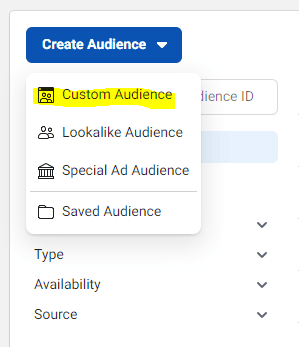
Step 4) Choose a custom audience source.
For Facebook Engagement select Facebook page > Click Next
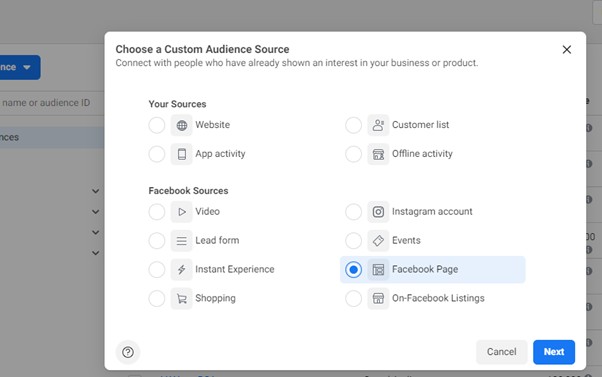
Step 5) Select the Facebook business page
If you have multiple Facebook Business pages you will see a dropdown with a list of your pages. Select the page that you wish to create a custom audience for and specify the type of event such as ‘everyone who engaged with your page’
Specify a time range for this audience and give your audience a name which makes it clear who the audience is. You may even wish to give the audience a description.
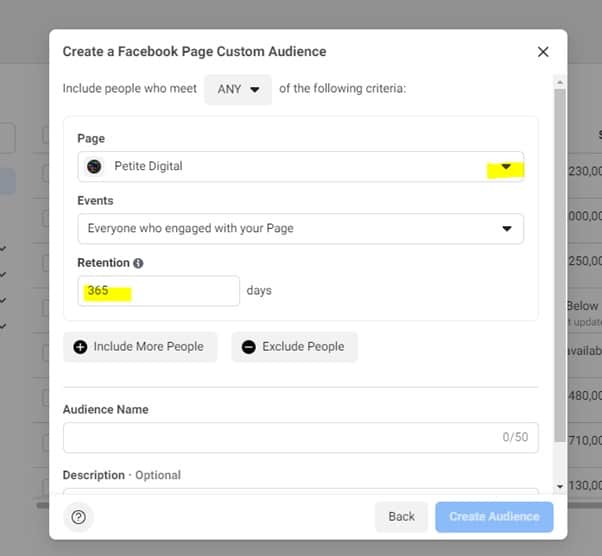
Finally click create audience.
Facebook will take a short while to generate your audience. When this is done you can now use this audience when running adverts or boosting posts on Facebook.
You will see your audience in your audiences list.
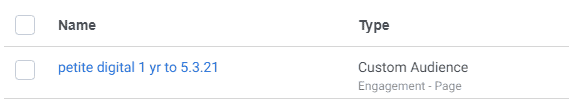
You can create up to 500 Custom Audiences per ad account.
When you are ready to grow your business, you can use your Custom Audience to create a Lookalike Audience. Lookalike Audiences are lists of people to target with advertising who are like (or ‘look like’) the people currently engaging with your business. Facebooks clever technology will identify the common qualities of the people in it (for example, demographic information or interests). Then, they deliver your ad to an audience of people who are similar to (or “look like”) them.
For more about Custom Audiences on Facebook click here
To learn about Lookalike Audiences click here
For more marketing tips and advice go to my homepage and sign up for my emails here
