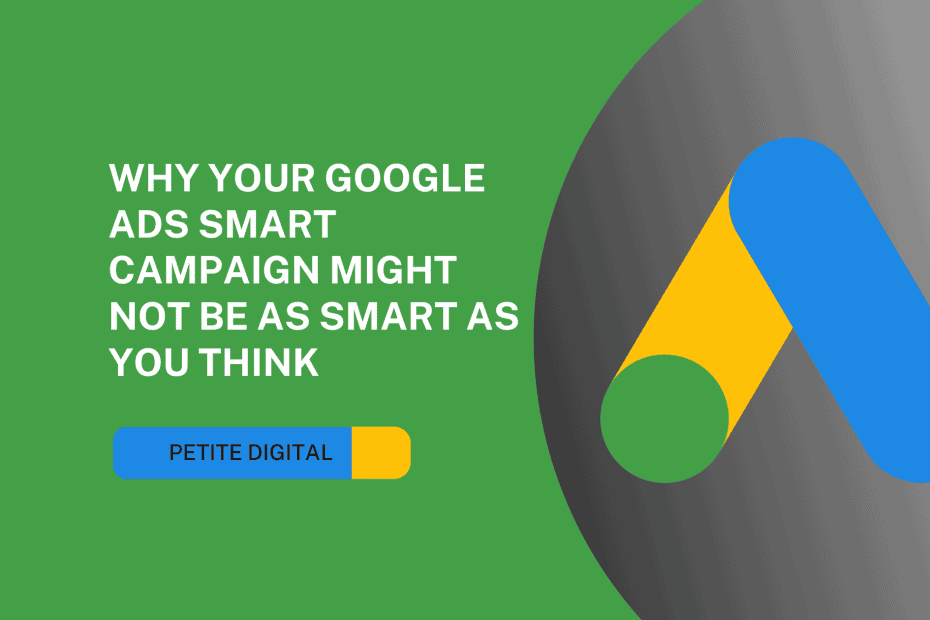If you have a google business listing you will undoubtable have been enticed into Google Ads in the form of some free ad credit when you spend a certain amount, this will take you to the set up for a Google Ads Smart Campaign.
The Smart Campaign set up tool is lovely and simple, you tell it which business location, it scans your website for some keywords, you tell it your target locations, provide a handful of headlines and away you go… Check back in a week and you will see clicks. Must be working right? Probably not.
The Google Ads Smart campaign lacks so many of the features of an Expert Mode campaign which can help you to reach the people who matter to your business most. Those crucially with the intent to use your services!
So, what are the features in Expert Mode which make these campaigns superior
Audiences
In a Google Ads smart campaign, you can create audiences for your adverts and adjust your bids based on these. For example, if you are a wedding florist the in-market audience (i.e., people actively researching on the internet) for ‘wedding planning’ would be relevant. Equally if you are an electrician those in market for ‘electrical services’ would be the ones to target.
Other useful audience segments such as job tile, homeownership status, parental status help you to narrow down who sees your ads. The list is endless so add as many as you feel are relevant then once you have accumulated some data adjust your bids accordingly.
Match types
In a Smart Campaign the match type default for your keywords is Broad Match. So for example if your keyword was Marketing Agency your ad could appear in a search for cleaning agency or marketing jobs.
With an expert mode campaign Phrase match or exact match keywords ensure that your ads are only displayed for very similar or exact searches.
Conversions
If you are spending money on Google Ads, you want to know if this spend is bringing you new clients or customers. With an expert mode campaign, you can create conversions in Google Analytics such as submits an enquiry form or views your gallery page and import these conversions into your google ads campaign.
You can even give your key conversion actions a monetary value to monitor what you are spending in relation to business they generate.
For more about conversions in GA4 analytics check out this blog
Assets
There are so many types of assets you can add to your Expert mode campaigns, clicks to call, sitelink extensions which link to pages on your website, call out extensions, promotions, price extensions the list goes on.
Devices
With an expert mode campaign, you will be given data on where your clicks are coming from. If your target audience is most likely to be using a mobile phone you can adjust your bids by device.
Landing pages
You may not want every ad or every keyword to land on your homepage. With landing pages, you can land keyword searches onto relevant pages of your website, thus increasing the landing page score and ad relevance.
Conclusion
These are just some of the advantages of running your Google Ad campaigns in Expert mode. A smart campaign will bring you clicks and potentially some clients, but an expert mode campaign will offer so much more in the way of targeting.
Still want the free ad credit.
No problem, simply allow google to help you through the set-up process for a smart campaign then once in the dashboard PAUSE the smart campaign immediately and switch to expert mode to set up a new Campaign with the above features. The Ad Credit will have been applied to the Google Ads account not the smart campaign so you will still be able to redeem it on an Expert mode campaign.