If you are running Google Ads you will be focusing on those important conversions. Conversions are triggers on your website which represent a value to your business, this could be viewing your product gallery, navigating to your contact page, or submitting a lead for.
Whatever your goals are for your campaigns you will need to import your new GA4 analytics conversions into your Google Ads campaigns.
If you are jumping straight into this blog, firstly, let’s look at what those Conversions look like in GA4 analytics for more information on how to set up conversions in GA4 Analytics click here
Okay so you have your events in analytics and have marked the ones you want as conversions so head over to your Google Ads account (in a new tab)
Let’s get started
Log into your Google Ad Account and go to tools and setting > Measurement>conversions
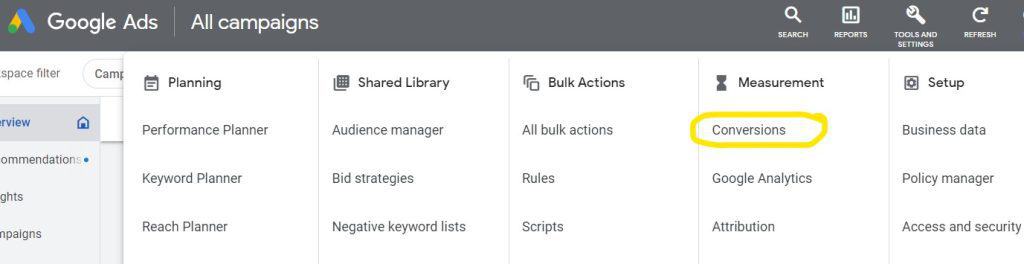
Click the new conversion action button (see below in blue)
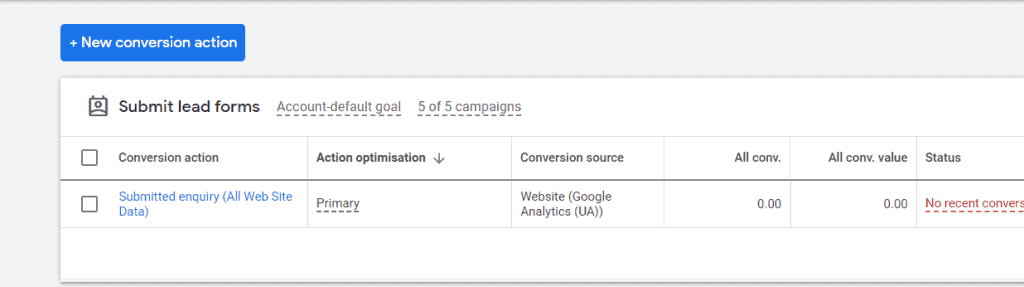
The next step is to identify the source of your data in this case import
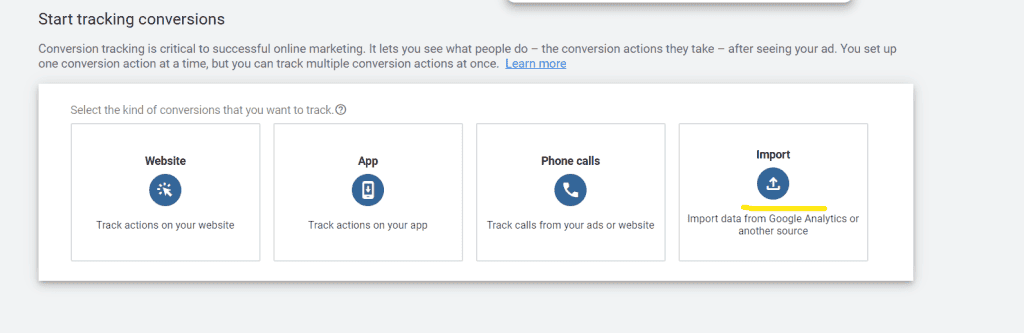
Choose the Google Analytics 4 Property and Web option
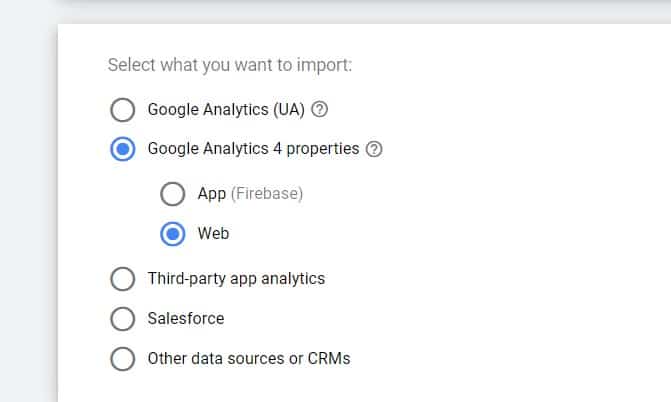
Select the Conversions that you wish to import and click the Import and continue button
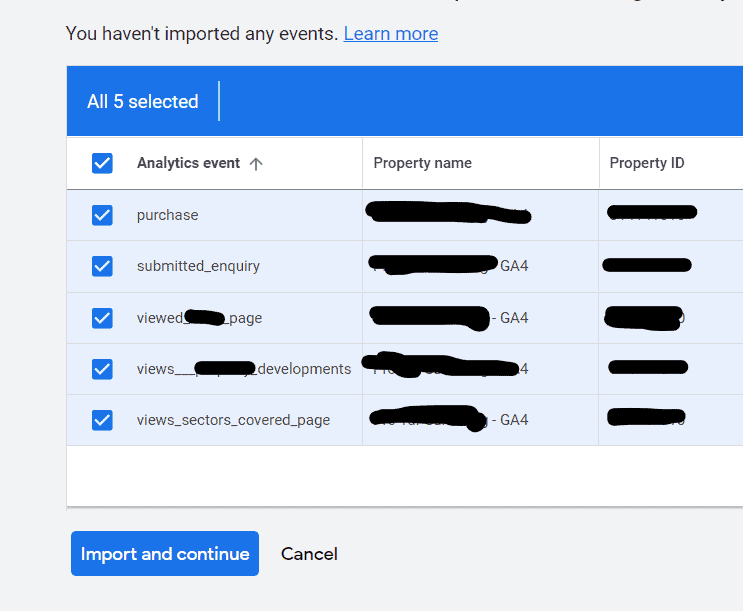
Success!
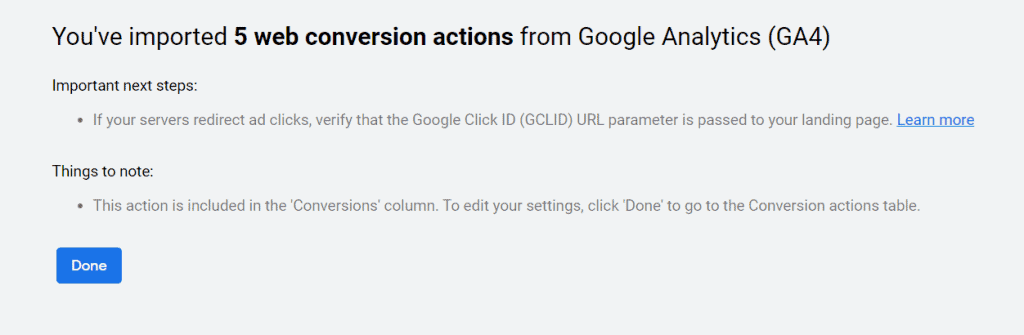
Click Done
You will be redirected to your conversions page where you will see both your existing UA- analytics conversions and your new GA4 analytics conversions.
Select the correct Conversion Action for your newly imported Conversions
At this stage you need to check which conversion action category they come under. You may find several of your conversion in Other (often page views) so here is how to edit them
Let’s start with submitted an enquiry a key lead conversion on this clients website.
At the moment it is in the ‘page views’ category, which whilst it is a thank you page landing page it could be classes ad a lead form submission as it is a key conversion action and one we want our Google Ads to focus on.
Click on the conversion highlighted in blue
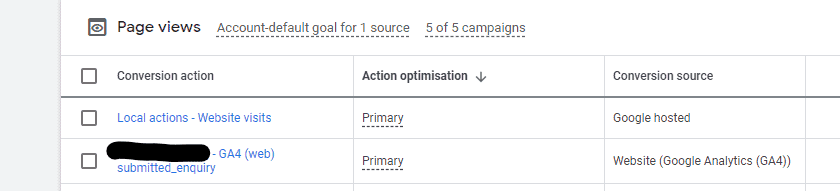
You will then see the conversion settings. Click the edit settings at the bottom
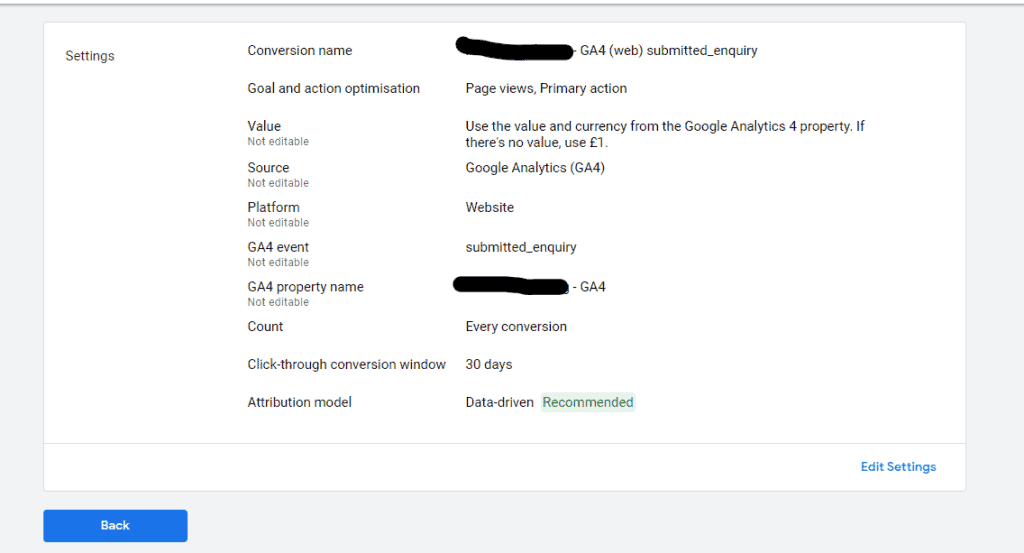
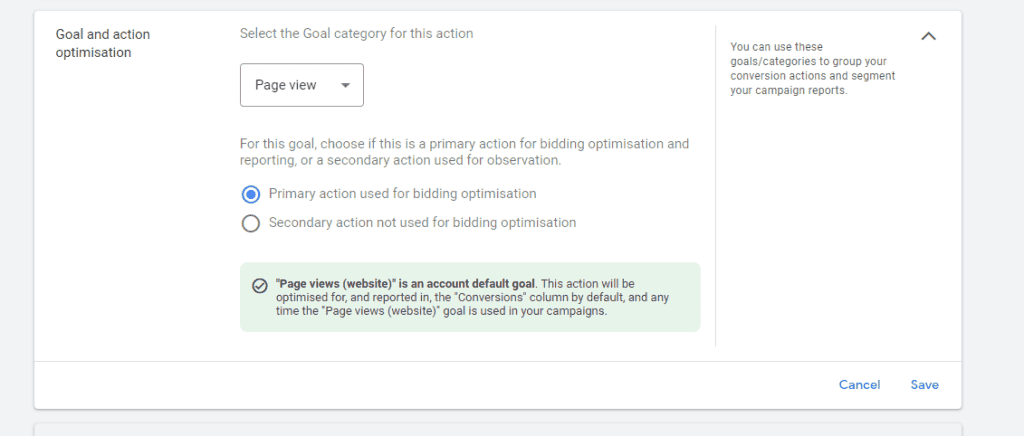
Use the drop-down arrow next to Goal action optimisation and change from Page view to submits lead form and click save
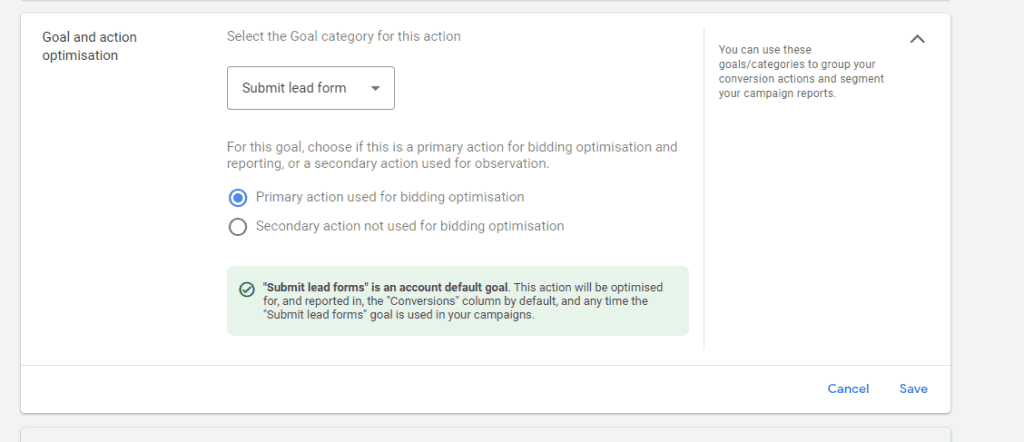
You can go ahead and change the goal action optimisation for your other imported conversions such as from Other to Page View.
That’s it. You have imported your conversions from GA4 Analytics to your Google Ads account
