Local search results are shown when people search for certain goods or services in a specific location. For example, if your searched for hairdressers google would show you listings for hairdressers nearby.
To maximise how often customers, see your business in their local search results, you can optimise your listing by focusing on the tips below when using Google My Business. Keeping your business information current can help your business’s local ranking on Google and enhance your presence in Google Search and Maps.
- Enter accurate information.
Ensure that the information you enter is both complete and accurate, this can include things such as your business location, contact information, business hours etc. these will all help with your local search ranking.
- Describe your business
This is your option to tell visitors about your business and what you do. Top tip: Think about the words that customers would type to find your business, and make sure that your listing includes those keywords within it.
- Verify your location (s)
It is all to easy as a business owner to think you have done a job only to realise later that you never quite finished it. Use on of the tools when setting up the profile to verify the location either by telephone or via a postcard. Don’t miss this step, without it you will not appear on Google Maps or Search
- Add photo’s
You might have written a fabulous keyword rich description for your business but make sure that you add lots of pictures. Pictures will tell a story about your business
- Manage and respond to reviews
Getting reviews on Google can be a challenge so ask happy customers if they will leave you a review on Google. Perhaps offer an incentive. I recently dined in a London restaurant who had a QR code on the menu. If you left a review on Google, they would give you 10% off the bill. They have lots of reviews and rank highly on local search. Perhaps add a review request to your email footer or a QR code on your invoices.
- Keep you hours accurate

Seasonal holidays and special hours should be listed on your google profile so that clients can see when you are open and how long it is until you close.
- Add updates
Google My Business gives you the opportunity to share news, updates, events and offers on Google. You can also list services and products that you offer.
This is a great place to showcase your expertise in your field or generate offers for visitors to claim. As well as displaying on your Google business profile, Google Posts are also indexed and can show up in independent search results
News posts are required to have a minimum of 100 words and can have a maximum of 300 words.
Each what’s new post will be visible at the bottom of your profile for 7 days so make sure you do this regularly!
Event posts last until the event is over, so they can drive traffic and customers for a longer duration.
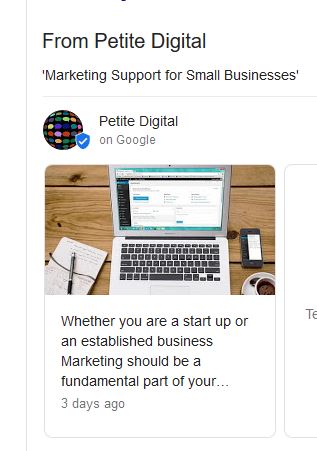
If all this sounds like a lot of hassle. Petite Digital offer Google My Business optimisation with weekly or twice weekly posting, so you can get back to doing what you do best For more information on Google My Business visit the Google Help Centre
Read more like this here