I was looking at my Google Analytics the other day and I spotted referral traffic from yes-do-now.com and it goes without saying this had a 100% bounce rate. So, what can you do about this fake traffic which distorts your analytics data? Well the good news is you can block it.
OK let’s take a step back… spam referral traffic? how do I find out if I have any?
You will find your referral traffic here
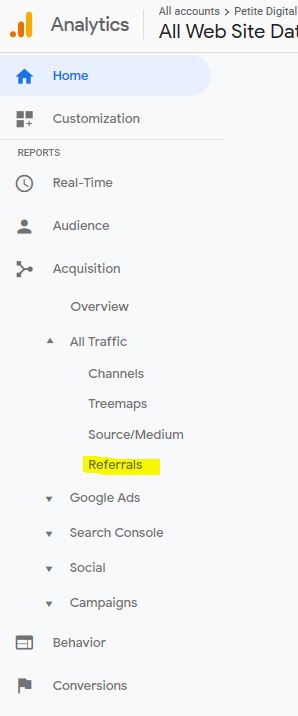 Yes I have fake traffic. So, how do I block it?
1) Open your Google Analytics “Admin” section and go to “view” and select “filters”
2) Click on the “+ADD FILTER” button to exclude the results
3) Give this filter a name generally something simple like block yes-do-now.com but if you want to call it Marjorie don’t let me stop you!
4) By the “Filter type” you need to select the “custom” option
5) Select the “exclude” button option and then in the “filter field” drop down select “campaign source”
6) enter the domain you wish to block yes-do-now.com
7) finally select “save”
You have now successfully blocked this spam referral traffic.
Here is a visual for those steps.
Yes I have fake traffic. So, how do I block it?
1) Open your Google Analytics “Admin” section and go to “view” and select “filters”
2) Click on the “+ADD FILTER” button to exclude the results
3) Give this filter a name generally something simple like block yes-do-now.com but if you want to call it Marjorie don’t let me stop you!
4) By the “Filter type” you need to select the “custom” option
5) Select the “exclude” button option and then in the “filter field” drop down select “campaign source”
6) enter the domain you wish to block yes-do-now.com
7) finally select “save”
You have now successfully blocked this spam referral traffic.
Here is a visual for those steps.
